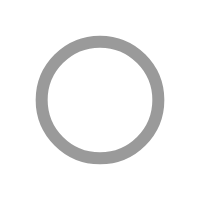
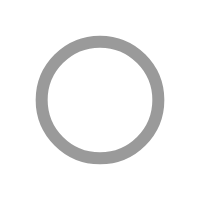

Windows 10 or later
(Sorry, not compatible with Macs)

PowerPoint 2016 or later, including Microsoft 365
(Desktop version only - not compatible with web-based PowerPoint)
| 5 licenses | 10% off |
| 10 licenses | 13% off |
| 25 licenses | 32% off |
| 50 licenses | 38% off |