FINAL EXHIBITS 1.94
Free update For Active Users


In the About window, click the Deactivate button to remove the activated license from your machine. Your license is now available to activate on another computer.
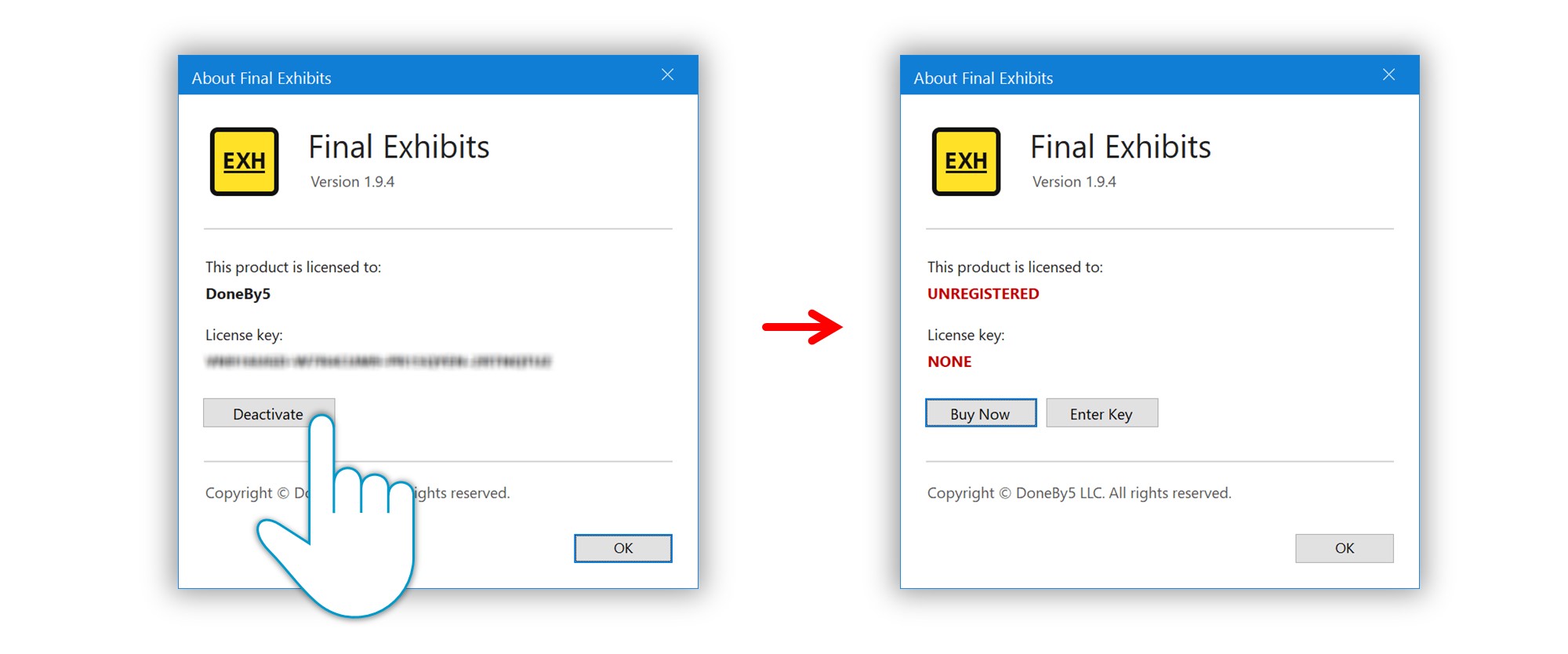
Drag-and-Drop an entire folder of exhibits to bypass using the Load Exhibits button.

Enable see-thru stickers to quicken your review of sticker placement.
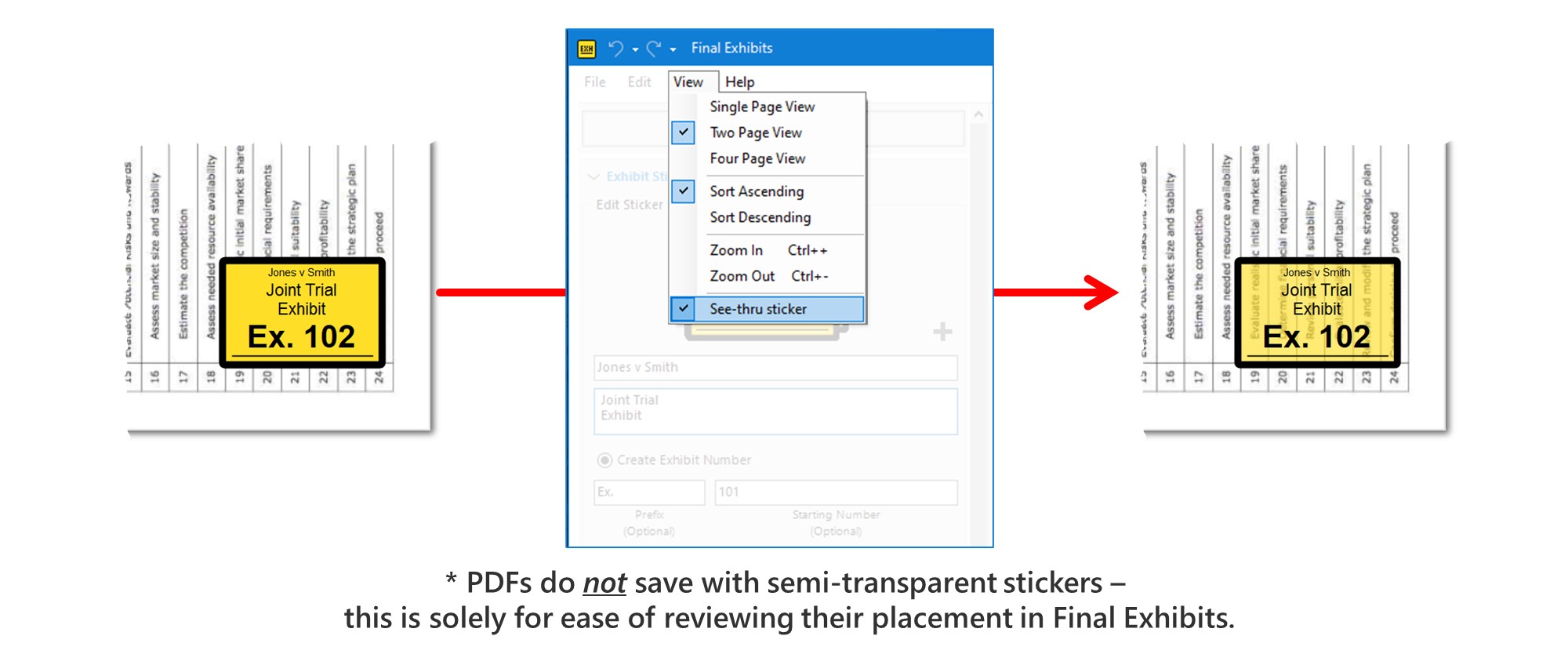
110% and 120% stickers
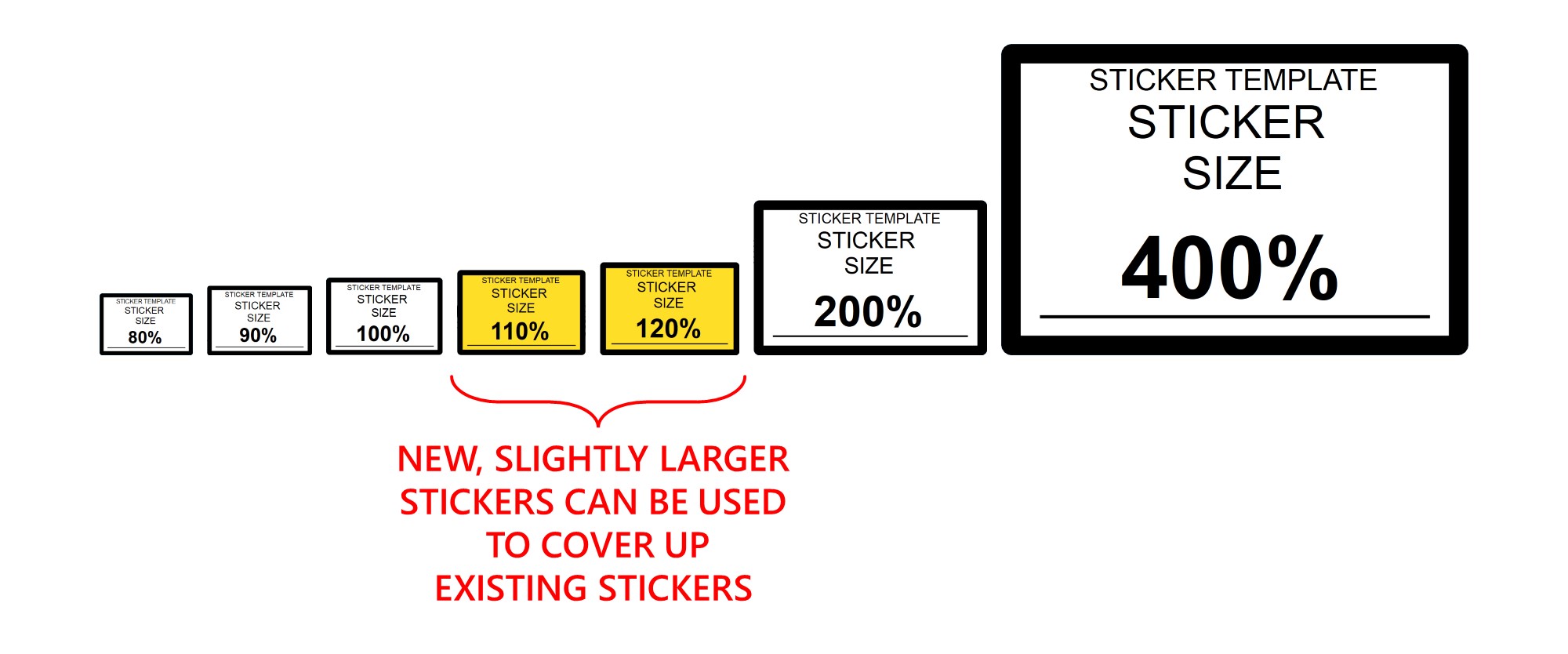
Swapping the Starting Prefix Number for a Letter, Creates Prefix "Letters."
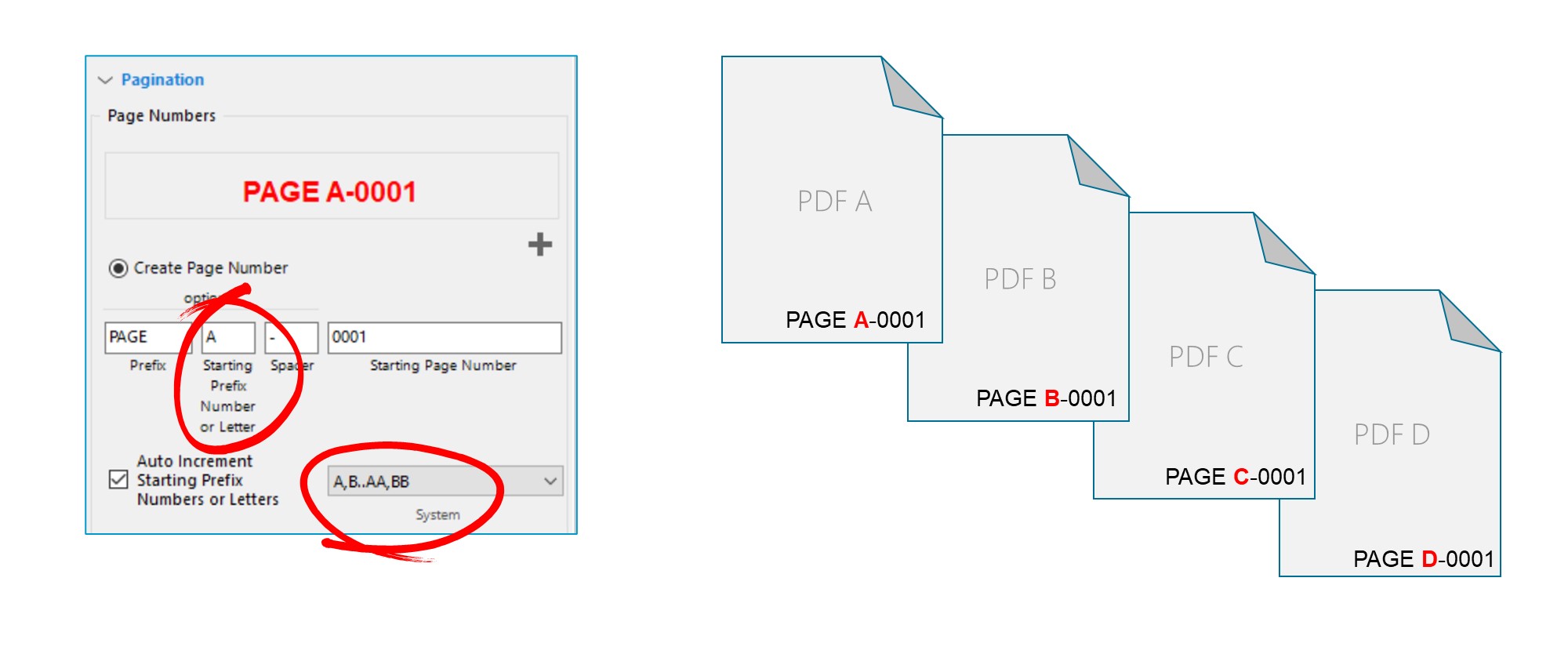
Click Reset to Default to return any of the modules to their default state.
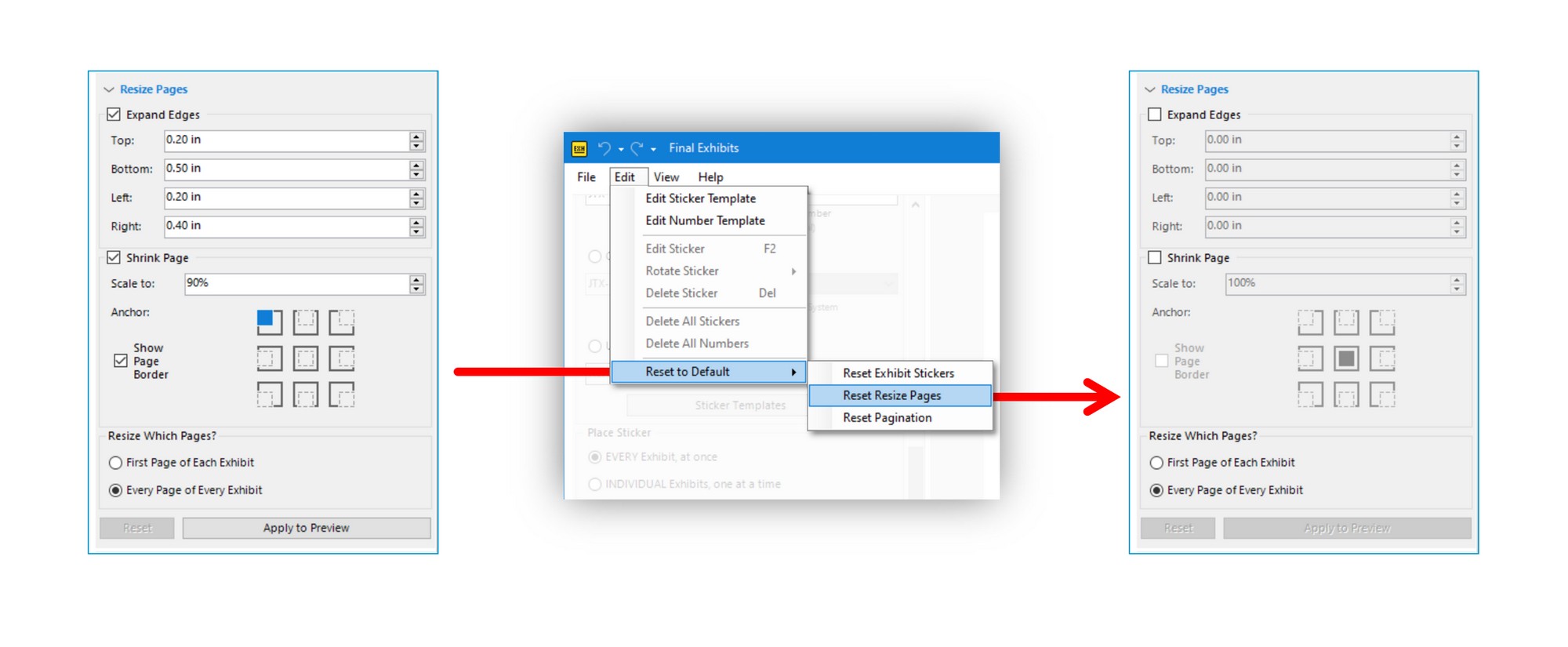
Final Exhibits now has two ways to help automate license activations.
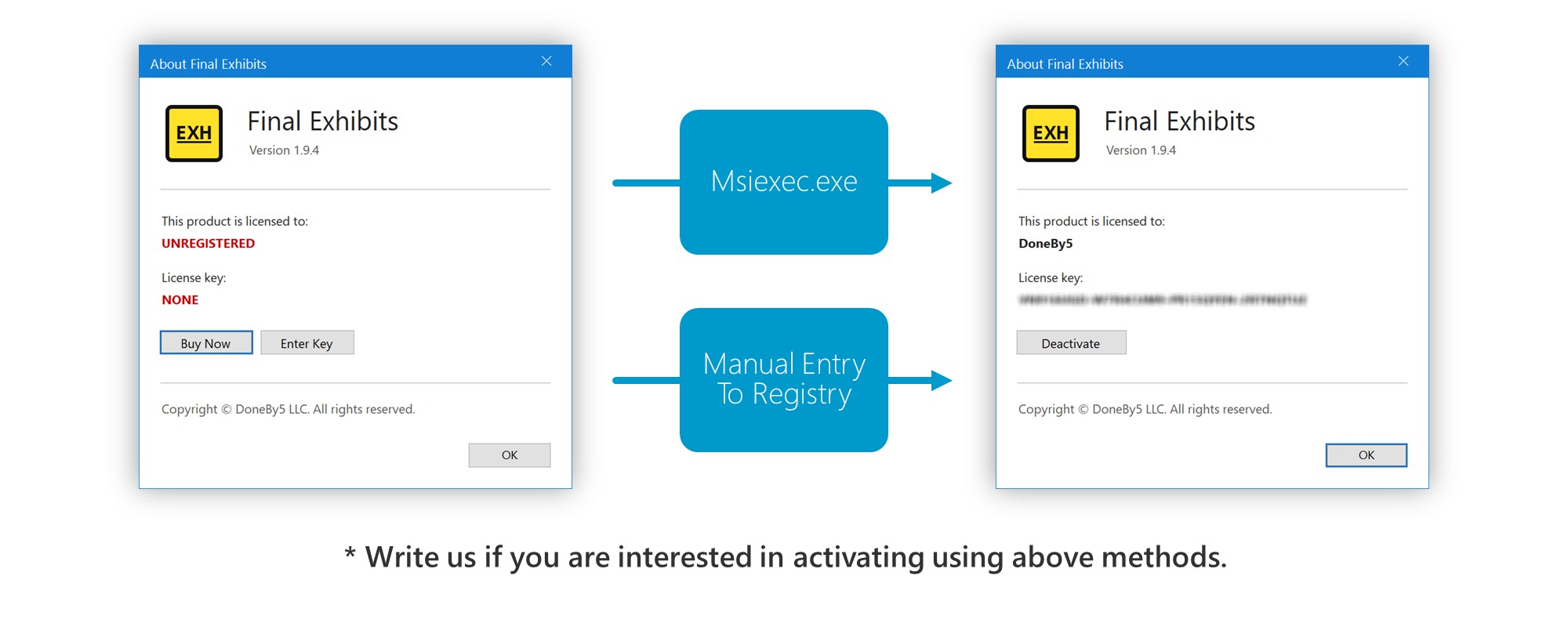
- Paginations that sometimes shift during save,
- Pagination Starting-Prefix now auto-increments as expected,
- Pagination and Resize settings will remain after closing the app,
- PDFs that render blank in Final Exhibits,
- Issues related to PDFs that are write-disabled or already have stamps or forms,
- Improved PDF file compliance, most notably with problematic/corrupt PDF files, and
- Various user interaction improvements.