Final Exhibits 1.9.1
Free update for existing users


Check the "Add 'of n' total pages suffix" checkbox to display the total page count of each of your exhibits.
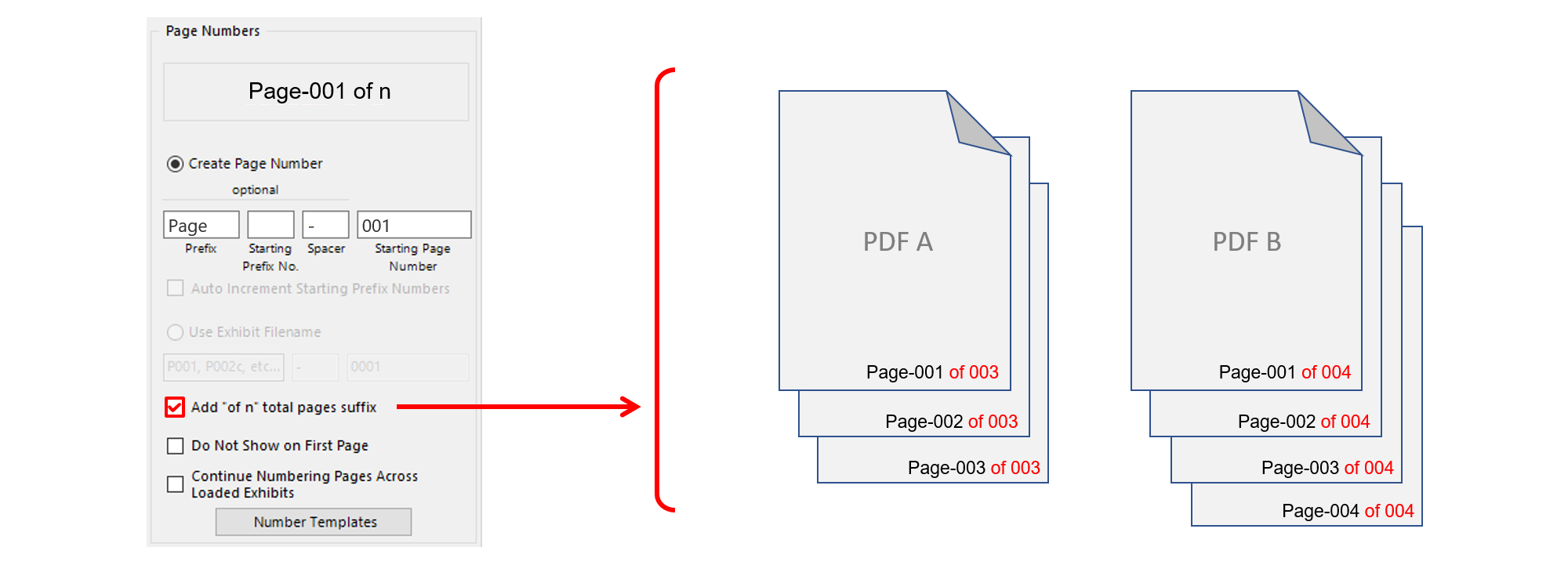
Check the "Do Not Show on First Page" checkbox to hide the pagination on the first page of your loaded exhibits.
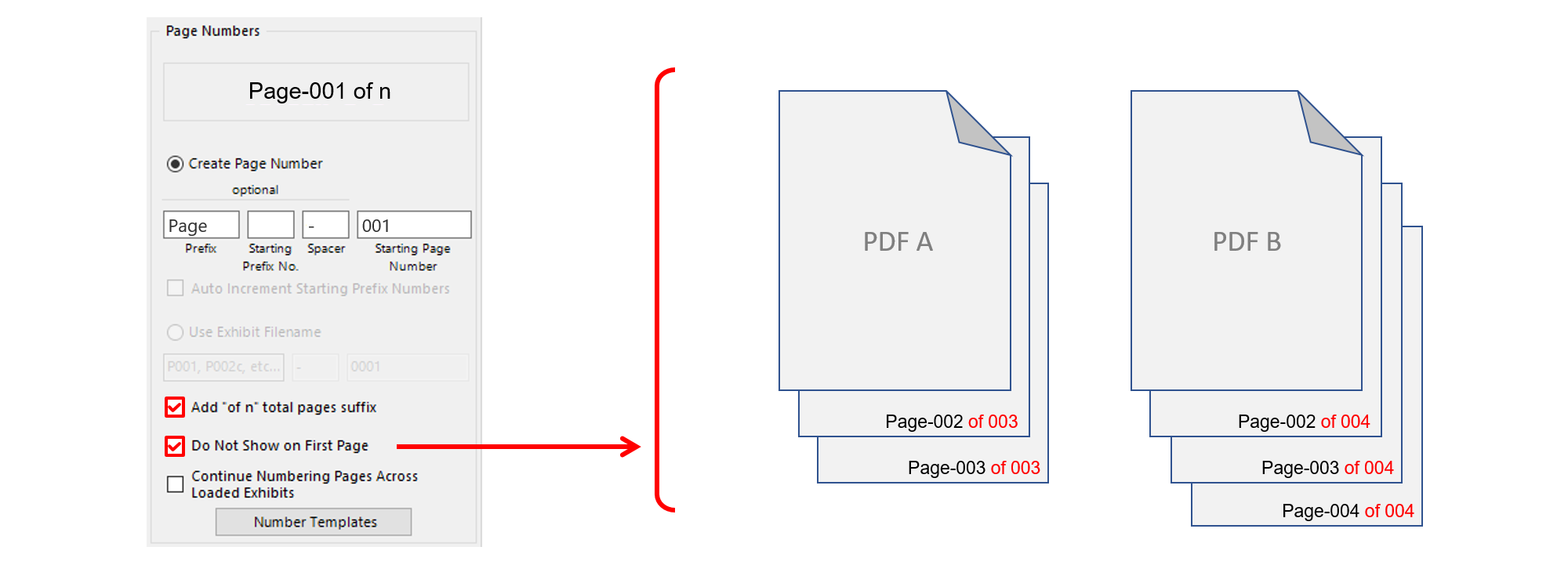
Centered paginations now behave as expected across mismatched page sizes and rotations.
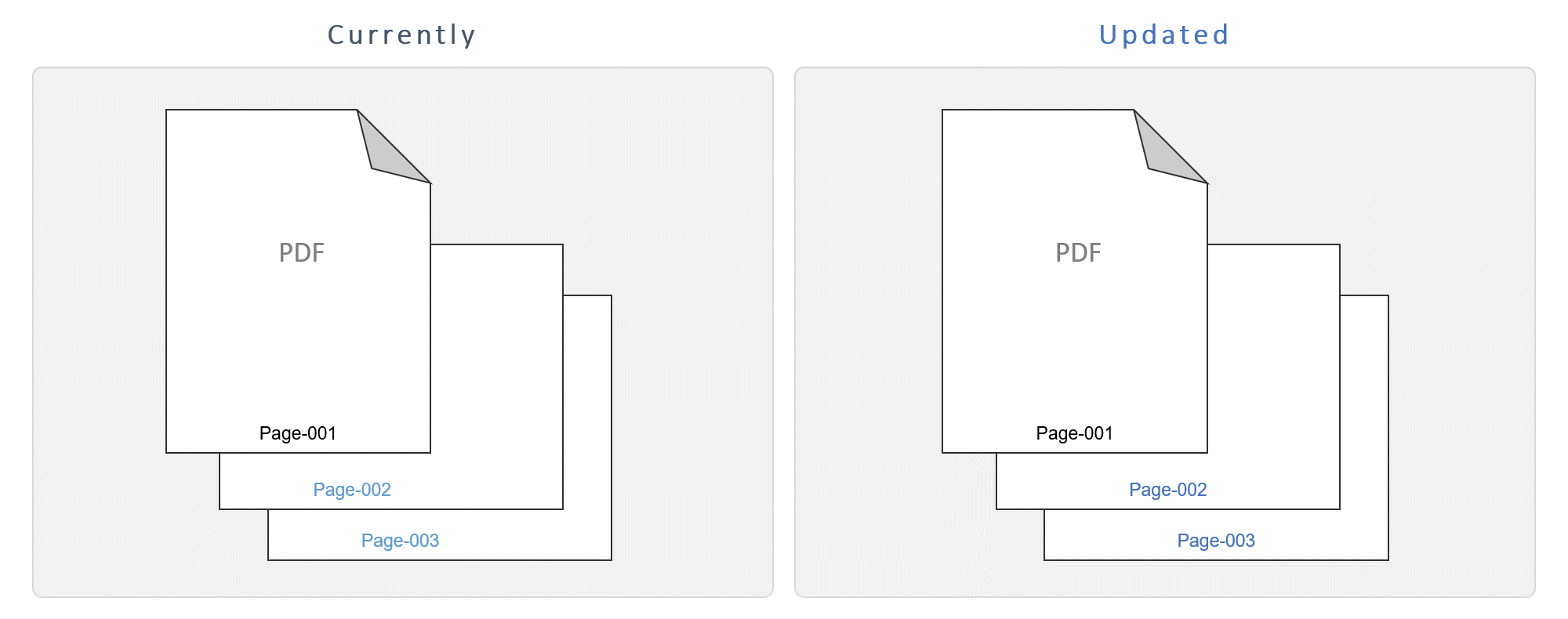
Check the "Save ONLY Stickered Exhibits" checkbox in the Save dialog window, to have Final Exhibits save out ONLY those exhibits that you have stickered.
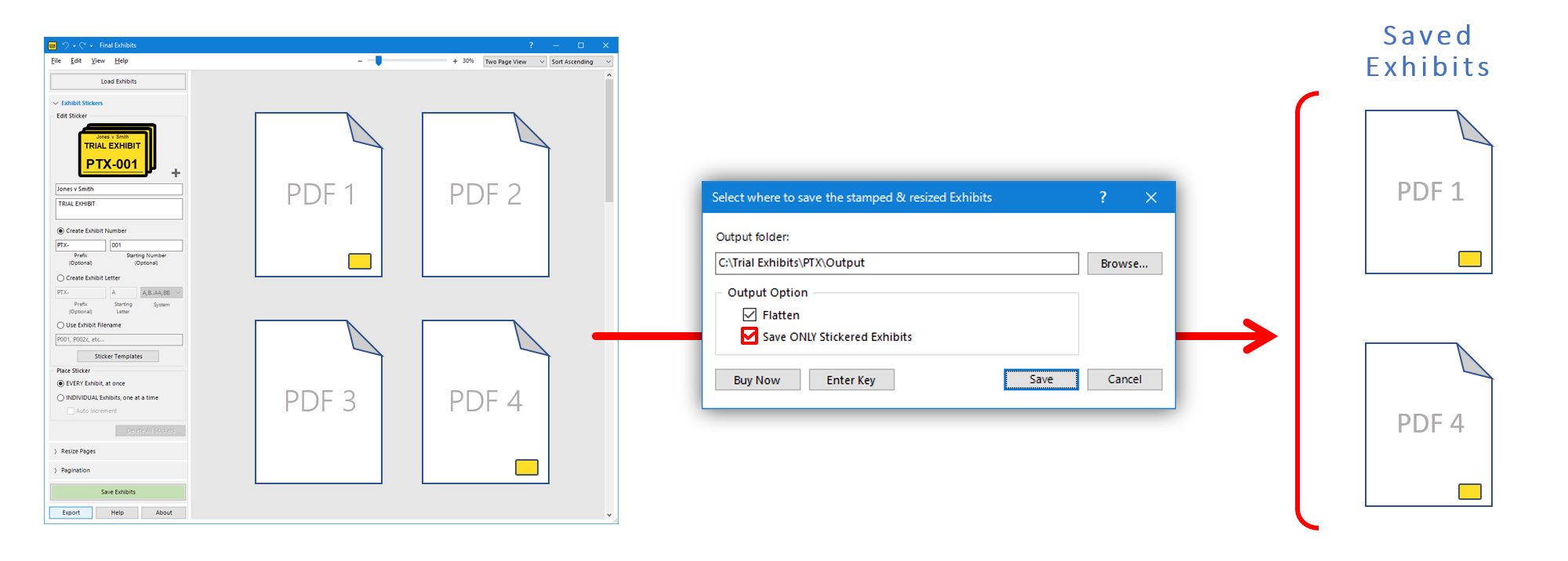
Save individually stamped exhibits by selecting the sticker, right-clicking your mouse and choosing the "Save only this exhibit" option in the menu. You can similary use the keyboard shortcut, "Ctrl+Shift+S" to get the same result.
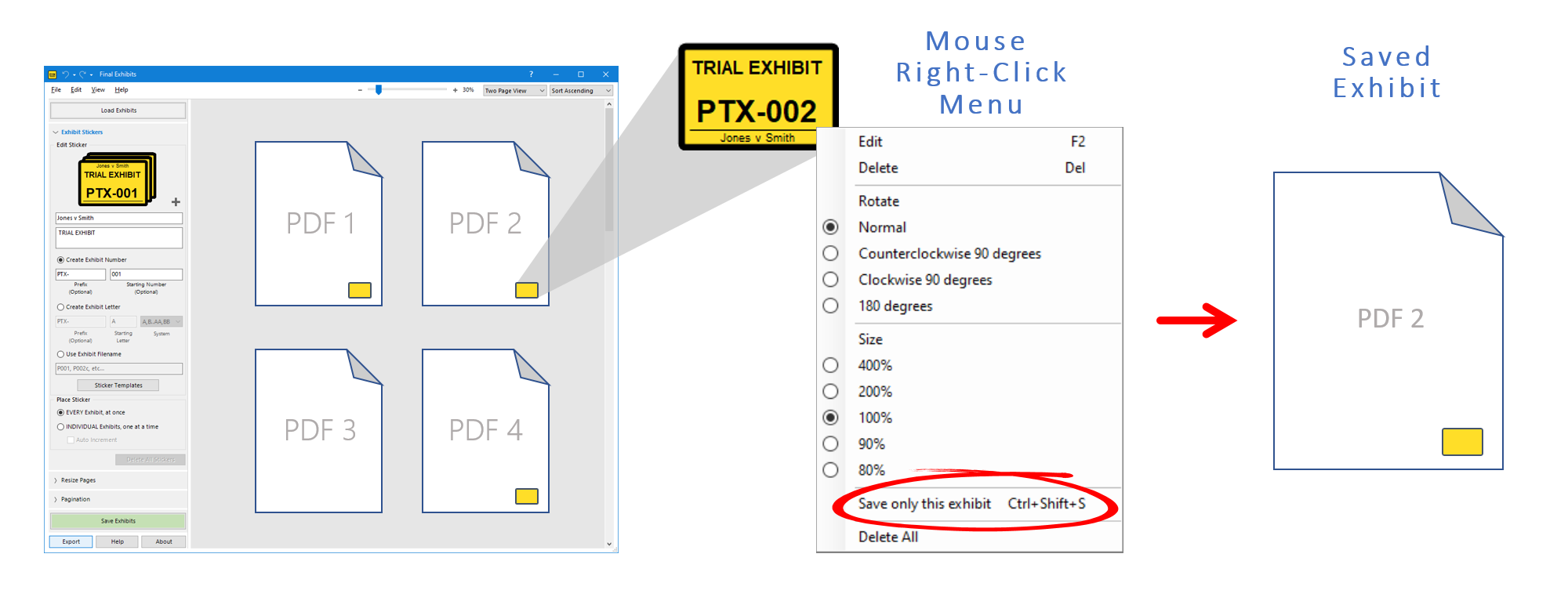
- Stamps and pagination that shift during save,
- PDFs that render blank in Final Exhibits,
- Issues related to PDFs that are write-disabled or already have stamps or forms,
- Improved PDF file compliance, most notably with problematic/corrupt PDF files, and
- Various user interaction improvements.